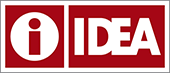
Enables the retrieval of the available services provided by the IDEA REST API. The set of results is based upon the client's authentication; in other words, each client will have a set of available services.
https://api.ideasystem.org/v1/services
/v1/services?page=1/v1/services?max=10The response will be an HTTP 200 along with a JSON body that describes what services are available.
"max": 50"page": 1"total_results": 143"data": { ... }"url": "https://api.ideasystem.org/reportService/report""name": "Report Generation Service""description": "Enables report generation"This request will get all available services.
GET /v1/services
HTTP 200
{
"max": 50,
"page": 0,
"total_results": 2,
"data": [
{
"url": "https://api.ideasystem.org/v1/services/survey",
"name": "Survey Upload Service",
"description": "Enables the upload of survey definition and data",
}
]
}